Ever spent hours looking for a picture of your baby with their grandparents? Today we fix all that...
We are learning how to easily add information about who is in our photos!
Step 1: Read
Step 2: Watch
Click on the far right button to watch the video in full screen mode
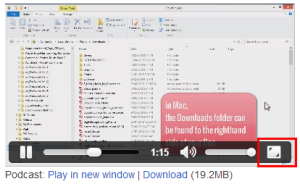
Podcast: Play in new window | Download (5.4MB)
Subscribe: RSS
Step 3: Act
15-Minute Challenge: Who
Today we'll tag photos of people for just 15-minutes.
One trick I like to use is to find a group shot or two and tag all the people in that picture.
Learn more about how to tag faces in today's worksheet.
Your time starts…. now!
Leave a comment below to let me know you're done - or click like to for a quick check-in.
Happy organizing!

I am an Amazon affiliate so may receive a commission if you make a purchase.


Hi Melissa, I seem to be having a problem finding the people room on my PSE 9. I cannot get logged in if that is part of my problem. It tells me that services are not available. I am lost on this one. I’m going to check on Adobe and see if there is something that will tell me about it….
Hi Darlene the Rooms are new to PSE11. You can use face recognition though.
Here’s how: http://tv.adobe.com/watch/learn-photoshop-elements-9/using-people-recognition/
Also, perhaps this video would be helpful.
http://www.youtube.com/watch?v=OslSJGnanmg
Thank you and they did help. I found it works by double clicking on one of the photos and going from there….
Hi Melissa, I have Elements 11 and I’m on a Mac. I put in the names it asked for and then about half way through it stopped, I can see more people in the photos but it doesn’t ask me about them. How can I label them?
Open up the photo that you need to add a face too – then click the Mark faces button at the bottom of the screen. I hope that helps!
What wonderful demonstrations on your videos! You make this easy to understand. Your extra worksheets are very thorough. I am a huge fan of yours. Thank you so much. I was so afraid of PSE Organizer before I enrolled in this class. I will be going through ALL your series eventually.