Today we are looking at the eight tools that make up the Custom Shape tool in the Draw section of the Photoshop Elements 2021 tool box. This way you can create a vector-based shape within your Photoshop documents.
Watch the video for my tutorial on how to use each tool, but for your reference, here's a quick description of each tool.
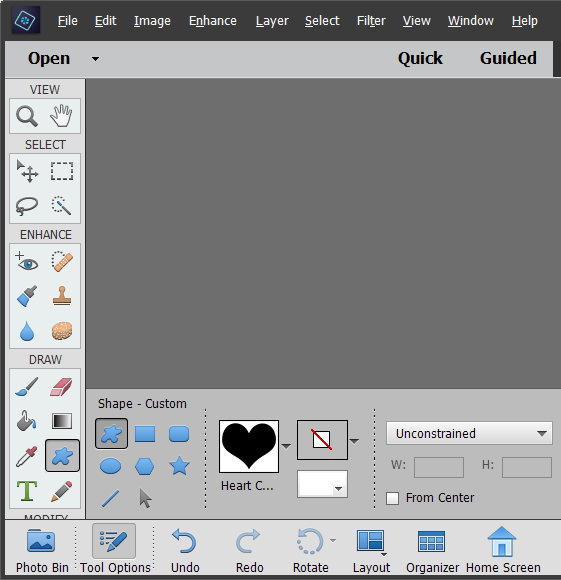

Custom Shape tool: Create a shape from the shape library or load a custom shape.

Rectangle tool: Creates a rectangle.

Rounded Rectangle tool : Creates a rounded rectangle with adjustable radius for the corners.

Ellipse tool: Creates a circle or oval.

Polygon tool: Creates a multisided shape from triangle to more! Includes an option for smoothing corners.

Star tool: Create a star with any number of points, and the depth of the indent.

Line tool: Create a line with adjustable width and custom arrowheads.

Shape Selection tool: Allows you to select existing shapes to add more shape to the same layer.
Want to learn more about Photoshop Elements?
My introductory class Photo Editing for Absolute Beginners is on sale!
Next Up
On Friday we have a video all about the Move tool in Photoshop Elements - this is one tool you need every time you edit a photo!
See you on Friday!

I am an Amazon affiliate so may receive a commission if you make a purchase.
Leave a Reply