Today we learn more about the Lasoo tool under the select section of the tool box. The Lasso tool will help you to create more complex selection shapes than the Marquee tool allows.
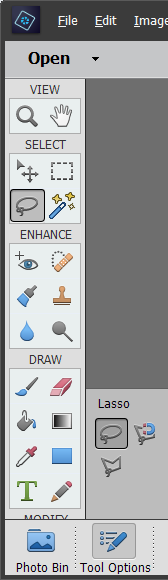
Watch the video for my tutorial on how to use each tool, but for your reference, here's a quick description of each tool.

The Lasso tool creates a selection that follows wherever you drag with the mouse.

The Magnetic Lasso tool used the Adobe Sensei engine to detect edges as you drag with your mouse. It will clip to the edges as you create a selection.

The Polygonal Lasso tool is perfect for geometric images. Click at each corner of the shape to create a geometric selection. You see me use it to select sections of a chess board in the video.
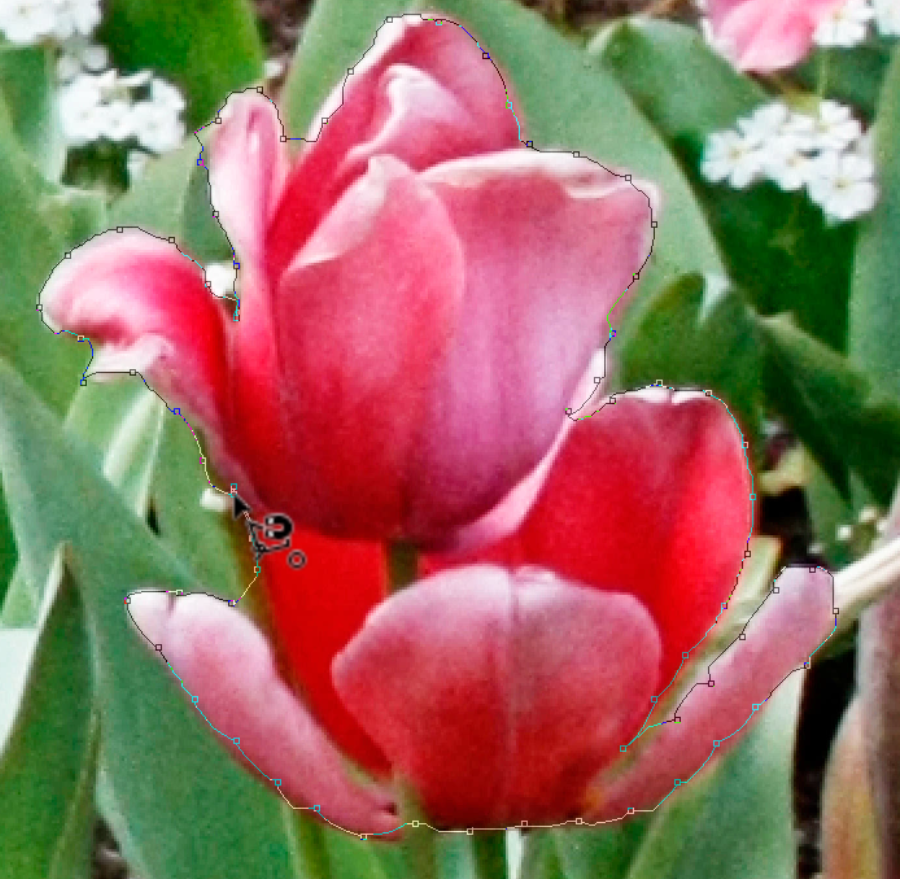
To complete a selection, mouse over the starting point of your selection and you'll see the cursor change to a lasoo with a circle, let go of the mouse and you'll have a completed selection.
Want to learn more about Photoshop Elements?
My introductory class Photo Editing for Absolute Beginners is on sale!
Next Up

I am an Amazon affiliate so may receive a commission if you make a purchase.
I always come back to your stuff after not using PSE for awhile for a brushup. Love how easy you make it. AND your Aussie accent!
Thanks Karen, that’s so kind! 🥰