Today we learn more about the hand tool under the view section of the Photoshop Elements 2021 toolbox. This tool is one I use almost subconsciously due to the secret shortcut I demonstrate in my video.
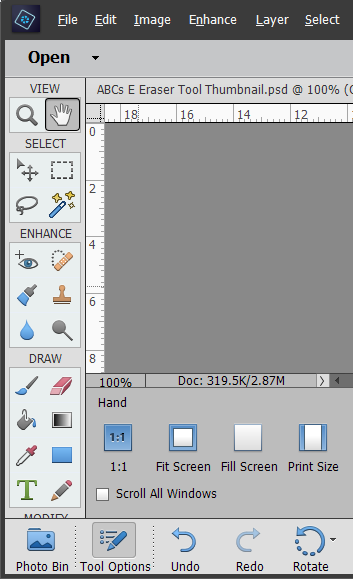
Watch the video for my tutorial on how to use each tool, but for your reference, here's a quick description of the tool.

The Hand tool is used to move the canvas around in your work area without moving any layers.
Spoiler alert: You can temporarily activate the hand tool by holding down the spacebar in Photoshop Elements (or Photoshop CC for that matter!). I love this for quickly moving the canvas when I am zoomed in for detail work.
Did you know about this super secret shortcut?
Want to learn more about Photoshop Elements?
My introductory class Photo Editing for Absolute Beginners is on sale!
Next Up
On Monday we have a video all about the Color Picker tool in Photoshop Elements!
See you on Friday!

I am an Amazon affiliate so may receive a commission if you make a purchase.
Leave a Reply