If you've lost your old serial number or license key (due to a computer upgrade or you lost your disc), you may be in luck. Did you know every product you've registered with Adobe is stored in your Adobe account? Even if you just signed in to use the product, that counts as registering, so why not check it out before you go hunting for that box or searching your emails.
If you have an Adobe account, you can retrieve the licence keys for any of your previous versions of Photoshop Elements and other programs such as Lightroom.
The steps are:
- Log in here with your Adobe ID
- Click on your profile image
- Click Adobe Account
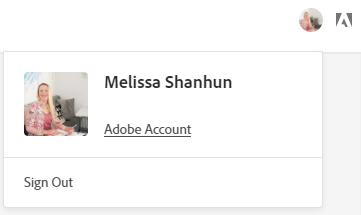
4. Click on Plans at the menu at the top
5. Click My Products.
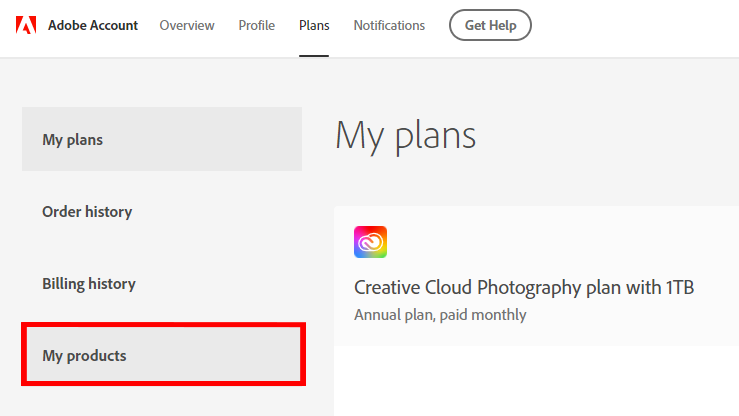
6. If needed, scroll down to find the serial numbers of older products.
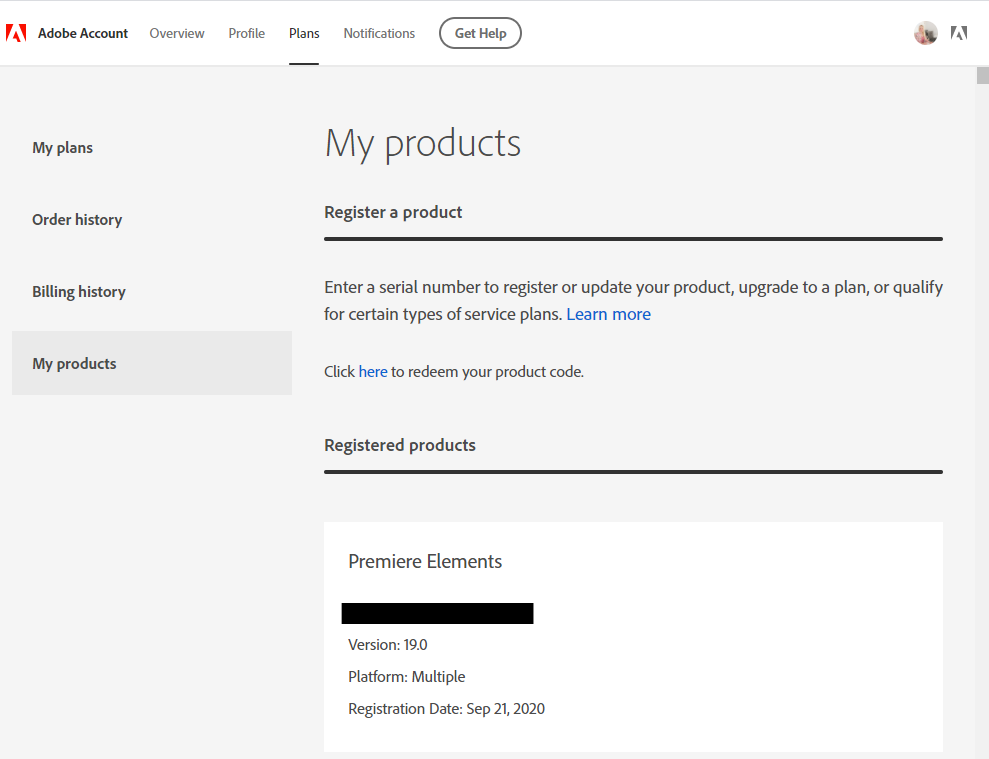
My order history dates back to September 2007! Can you believe it?
Simply download the old installer here and then plug in the serial number and you are good to go!
If you didn't register, Adobe shows you where to find you serial numbers here.
Leave me a comment with what program you are looking for and I'll link you up to the Adobe download.

I am an Amazon affiliate so may receive a commission if you make a purchase.
Leave a Reply