By now you may have the idea that I think everyone should be using Photoshop Elements Organizer. You're not wrong!
Here's my top reasons to use Organizer:
- It works with Mac or PC
- You don't need to change how you store your photos to use it
- You will find your photos much more easily!
- It will save you a tonne of time!
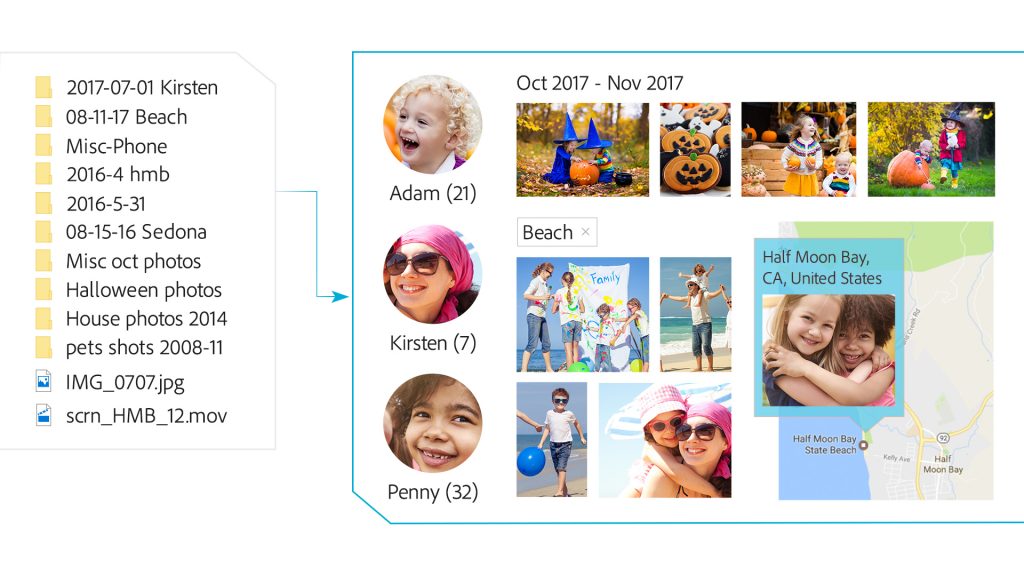
This past week I've been sharing some other highlights on Facebook. I've shown you how to:
- Delete duplicate photos
- Find photos by pace or person (without creating duplicates)
- Let Photoshop Elements choose your best photos from a bunch of similar shots
- How to edit a group of photos all at once
But there's so much more that Photoshop Elements Organizer can do for you!
That's why there are 8 modules in Organizing for Absolute Beginners packed with bite-sized videos for you to enjoy, and step-by-step handouts you can refer back to any time.
Starting on the 17th of June, I'll be running weekly live workshops covering the first 4 modules of Organizing for Absolute Beginners. I'll help you get started and stay motivated!
These workshops will only be available to students registered Organizing for Absolute Beginners so this is the perfect time to buy this class! It's just $47!
Check it out here:https://digitalscrapbookinghq.com/organizing-absolute-beginners/
See you in The Great Photo Organization 

I am an Amazon affiliate so may receive a commission if you make a purchase.




Is there a limit to how many photos can be handled by organizer? Does it slow down if there are a lot of photos? (I have many thousands).
Hi Joan! I’ve got 110 000 photos in Organizer and it works well! If your computer has 8Gb of RAM or more you should find it works well after the initial ‘indexing’ of the photos. It may take time to fully process all your photos when you first import them.
If your computer has 8Gb of RAM or more you should find it works well after the initial ‘indexing’ of the photos. It may take time to fully process all your photos when you first import them.
I have been using Organizer for over 10 years – it’s a great program!