If you've ever wanted to print your scrapbook pages, but it's seemed a bit daunting, I'm here to help!
I've recorded all new tutorials for you demonstrating the process for my four favorite printing services. This week we are featuring Snapfish.
So you've got all your pages finished, proofread and saved as a high-quality image. What's next?
First, you need to upload your images.
Log in to Snapfish
Then click Add Photos below the main sales banner. Click on the My Computer option.
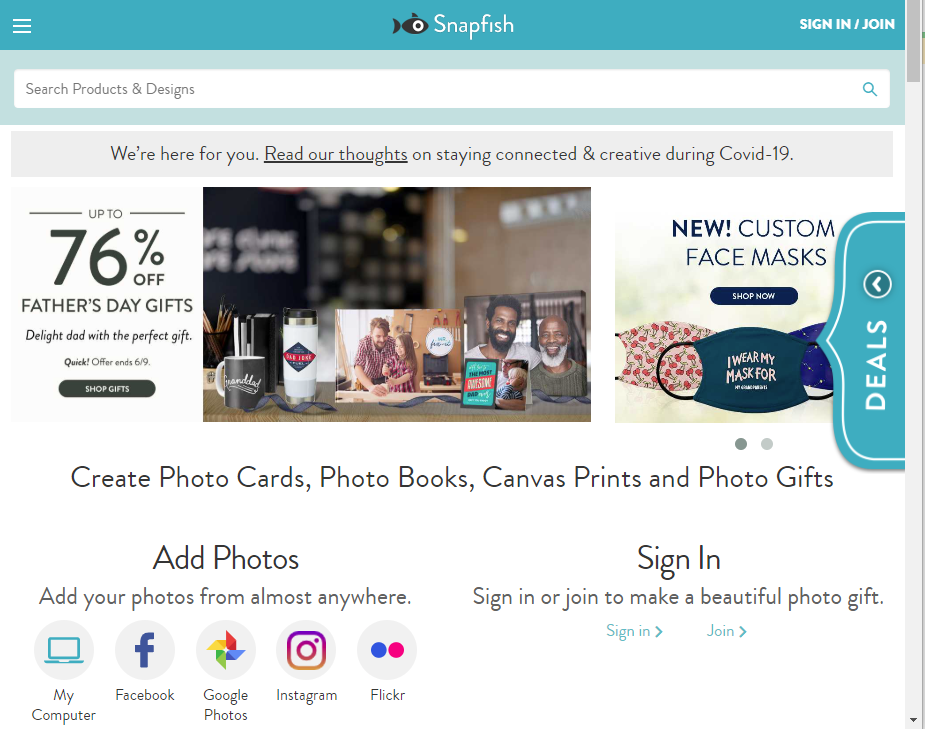
You'll then be taken to log in or sign up for a new account.
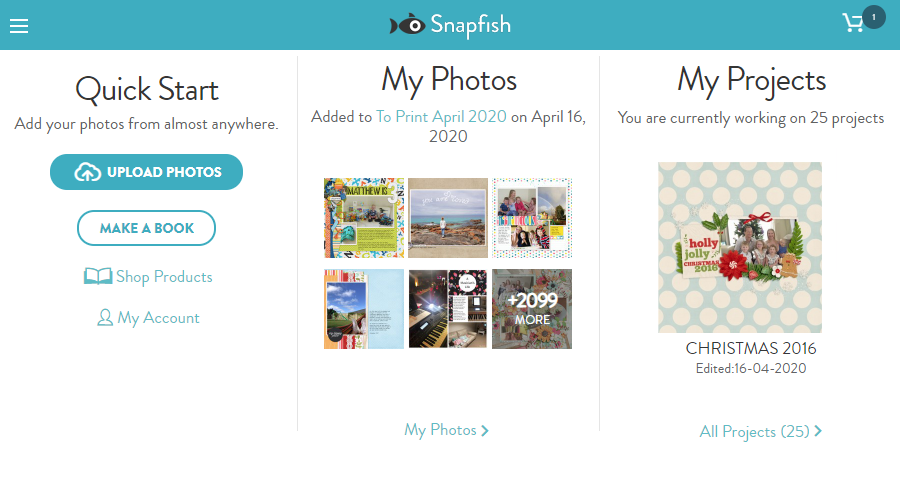
Then simply click the Upload Photos button.
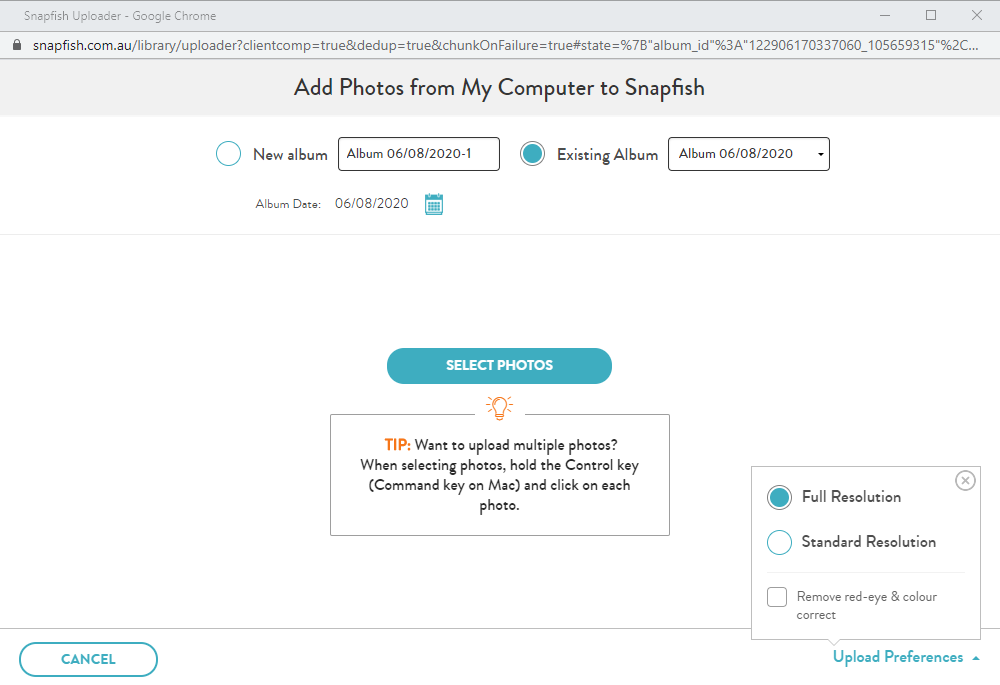
Whenever you upload your pages online, make sure that you choose to upload at full resolution and no red-eye removals and color-correction if you are given that option. That way your embellishments and papers will retain their true colour.
Create Your Photobook
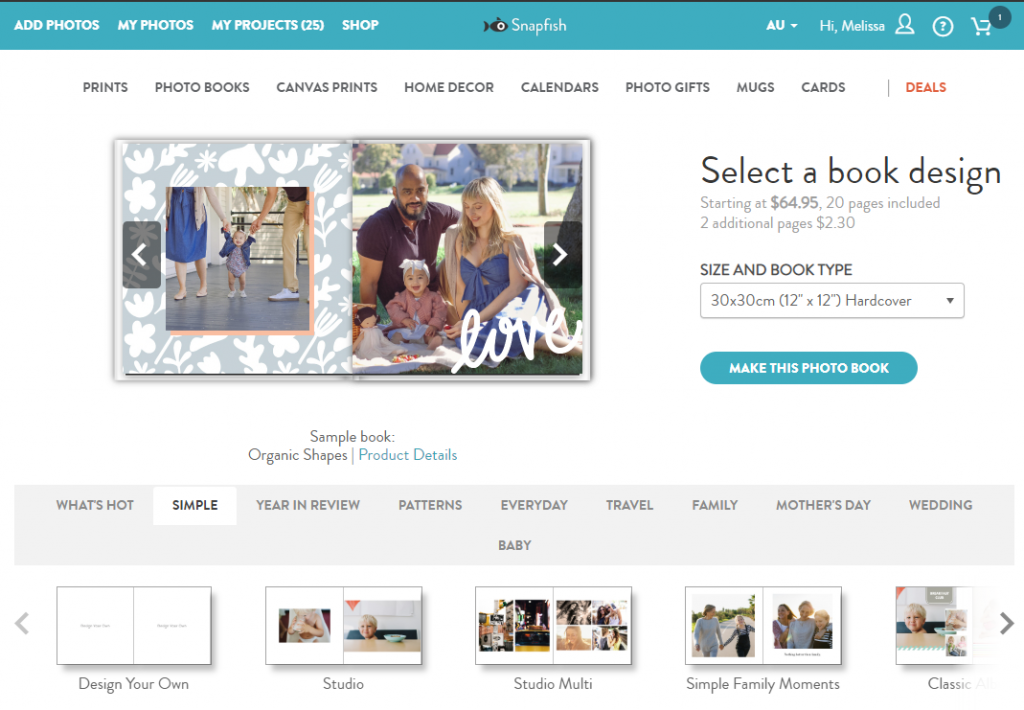
Click on the Simple style section then Design Your Own. Design Your Own style has blank pages for the cover spine, title page, and inside pages. So all you need to do is upload your layouts and drag them on.
To find the Design Your Own Photo Book Style you can use this link.
Click on Digi Scrap Style then click Make Your Own Book.
You'll be prompted to Get Photos. You can upload more, or select from your library at Snapfish.
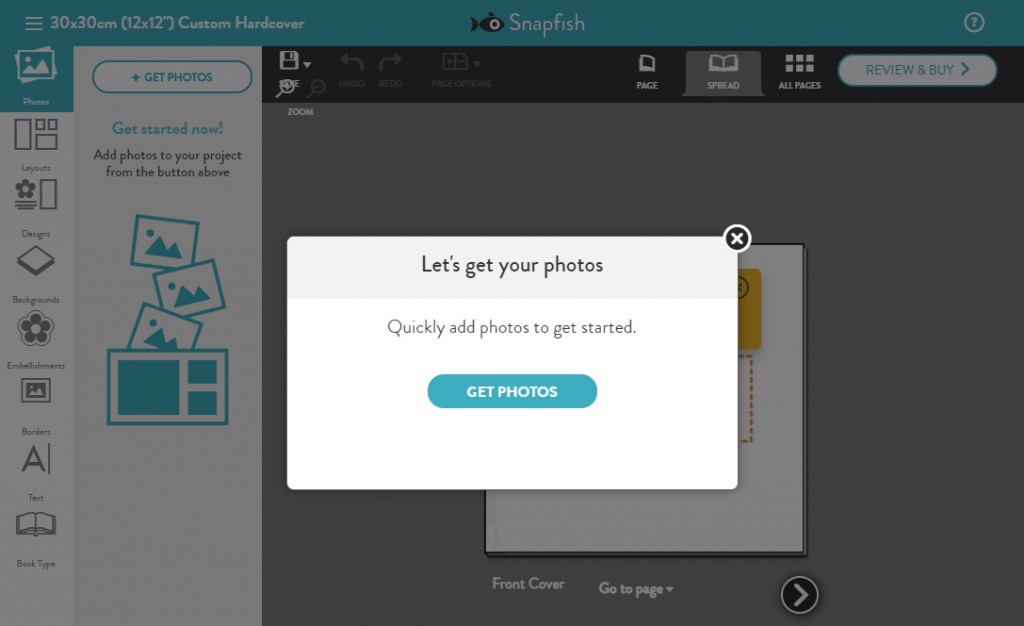
Then you simply drag the photos up onto the pages of your book.
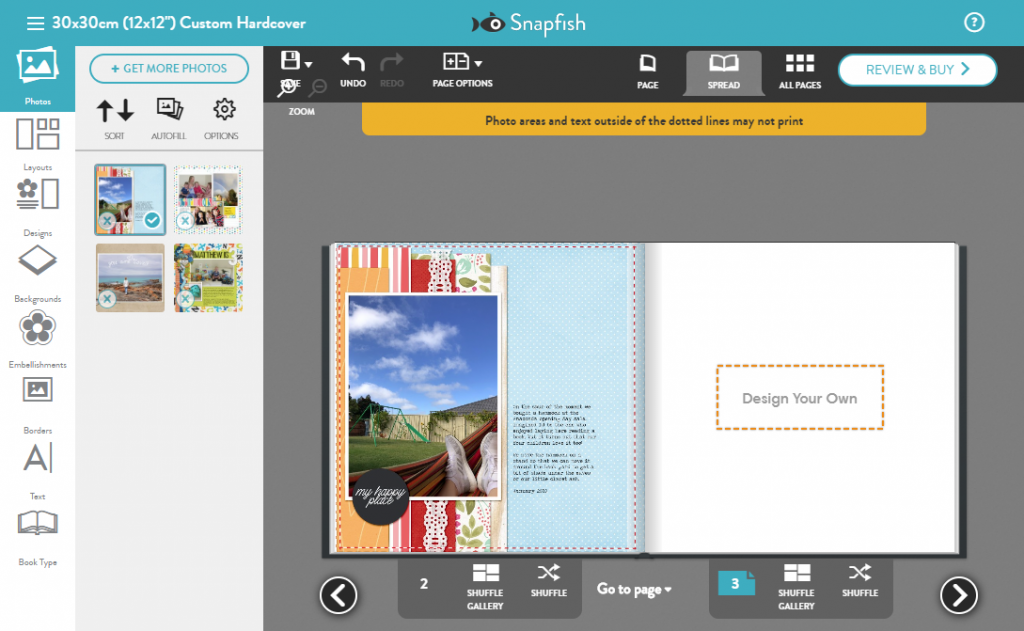
Thankfully, at Snapfish, the auto-enhancements are turned off by default. So the pages will turn out just as you would expect.
Review the layout and you are ready to order!
You can see my results with Snapfish here (skip the first video in this playlist if you already watched my uploading tutorial above).
Happy printing!

PS Pin this for later

I am an Amazon affiliate so may receive a commission if you make a purchase.
This post contains affiliate links. This means that if you click through that link and purchase an item, I may receive a commission for referring the sale.
I only recommend classes and products that I know and trust. Thank you for using my link if you decide to purchase.
Melissa Shanhun is a participant in the Amazon Services LLC Associates Program, an affiliate advertising program designed to provide a means for me to earn fees by linking to Amazon.com and affiliated sites. As an Amazon Associate I earn from qualifying purchases.
Leave a Reply