Did you know you can batch edit your photos in Organizer? Yes, it's true!
Instant Fix can help you edit your photos quickly and easily. See how simple it is in today's video.
Organizing for Absolute Beginners covers the basics you need to know about Photoshop Elements Organizer.
Step 1: Watch
Click the button at the bottom right to view in fullscreen mode. ![]()
Step 2: Read
Step 3: Act
Scroll back through your photo library to find some photos that need help. Select some over- or under-exposed photos and fix them using the smart fix.
Share your favorite before and after screenshots below
Step 4: Move On
It's time to create some fun project with these pretty photos of yours!
This is a sample lesson from inside the class. If you enjoy it - check out the whole class here.
Questions?
Please leave me a comment below.

PS If you want help setting up a system for your digital scrapbooking supplies, Get Organized: Supplies is for you.
PPS Pin this image to save for later!
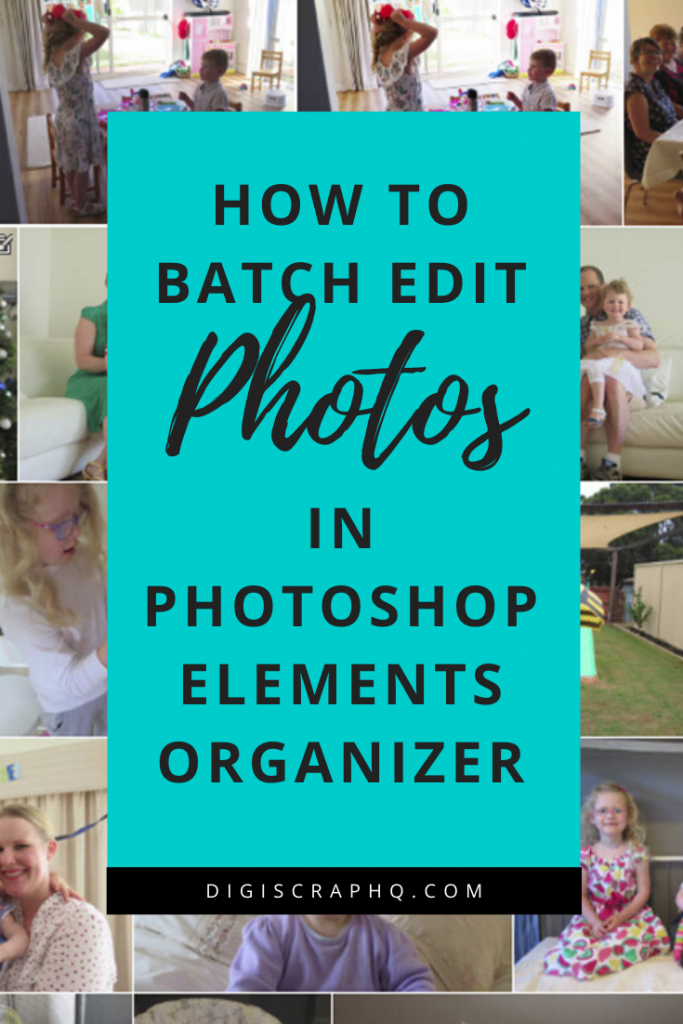
I am an Amazon affiliate so may receive a commission if you make a purchase.

Leave a Reply