You can create pages you'll love - from scratch!
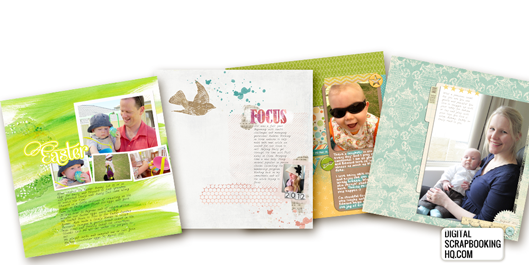
Are you ready to take your scrapbooking to the next level?
Are you nervous about starting from a blank canvas?
Do you want to create a scrapbook page without a template?
This is the class for you!
Inside Digi Scrap from Scratch, you'll sit right alongside me as I show you:
- the tools you need to get started
- how you can create layouts all on your own, without templates!
- some design basics so you'll be thrilled with the finished pages
This class includes everything you need to create pages you'll love:
- 6 mini kits from some of my favorite digital designers
- 16 crystal-clear videos
- 16 comprehensive step-by-step handouts
And right now, we have this awesome class on sale!
Click the add to cart button to buy now
If you have a Digital Scrapbooking HQ login please LOG IN NOW
You'll love Digi Scrap from Scratch
I'll help you bring together all the skills you have to help build a digital scrapbook layout.
In Digi Scrap from Scratch, you'll not only learn the basics of how to use Photoshop Elements from me, Melissa Shanhun, you'll also learn my top tips and tricks for creating digital layouts you'll love.
Through videos and downloadable handouts, you will learn to:
- Shop for and unzip digital supplies - so you'll have beautiful supplies at your fingertips
- Understand file formats - so you know how to save and share your work
- Use the Photoshop Elements workspace - so you will know where to go in PSE
- Understand the most-used Elements tools - so you will be able to do what you want to do
- Start a layout from scratch - so you will be able to do what you want to do
- Add supplies and embellishments to a layout in an eye-pleasing way - so you'll be thrilled with your results
- Add shadows to elements on your layout - so your pages will look dimensional and realistic
- Work with photos (black-and-white filters, adding frames, adjusting levels) - so your photos will take centre stage
Beyond all the technical instruction, I will share design principles that will take your layouts from "okay" to "wow"!
Through a library of videos and written instruction, you'll learn how to create pages that you love—from scratch!—which you can share digitally, in print, or include in a custom photo book.
Want to know more?
Digi Scrap from Scratch includes:
- 16 instructional videos that share the basics of how to use Photoshop Elements, showing my screen as I walks you through creating your pages
- Colorful instructional handouts with step-by-step instructions for each lesson/project
- 6 downloadable digital scrapbooking kits from my favorite designers in a variety of styles
- Bonus printable shortcut cards
- Flickr gallery to share your work and view the work of your classmates
- Email access to me for your Photoshop Elements questions
I hope you'll join me in class today!

Why Learn with Melissa?

G'day I’m Melissa, Aussie mum and digital scrapbooker. I’ve been using my computer to create beautiful things for about 15 years now.
At Digital Scrapbooking HQ, you'll find videos and tutorials that will answer your Photoshop Elements questions. Finally, you can make your computer to do what you want it to!
I've been a scrapbooker for 10+ years, educator and Adobe Photoshop Elements expert. I've been running online and in-person live workshops for three years (30 workshops so far!) and will ensure that you get a lot of learning packed into each video.
I needed a refresher course to help me do some new pages, especially help with text. This class looked like it would cover what I needed. Once all of the computer issues were fixed, the class was easy to follow. Having both videos and handouts helps me refer back to the instructions when I need the information. I am glad that I purchased the class. Thanks- Pat T, customer
I just wanted to say that you have a great voice and energy to your tutorials. You make everything sound uncomplicated and easy to accomplish. - Juanita M-S, customer
That helped me out big time. I am new to photoshop elements. Thanks. - kdottosen112, customer
FAQ
What's inside?
- 16 high-definition videos that show you step-by-step how to start using Photoshop Elements (recorded in PSE12)
- Step-by-step handouts for future reference.
- Email access to me for any questions you may have.
Can I do the class at any time?
Yes 🙂 All the videos and handouts are online, downloadable and available 24/7.
Can I download the class materials?
You can download the PDF handouts, supplies and videos.
How long do I have access to the class?
You have ongoing access to the class, it's available as long as Digital Scrapbooking HQ is around! There's no time limit.
How do I see the videos?
When you purchase Digi Scrap from Scratch you'll walk through a registration process to and your class will be on your welcome page. Problems? Email me help@digiscraphq.com
Can I watch on my iPad?
The class videos will play on your iPad, tablet, Mac or PC.
I don't have the latest version of Photoshop Elements. Will this be useful to me?
Yes! If you have Photoshop Elements 11 or newer on Windows or Mac this class will suit you perfectly!
If you have an older edition of Photoshop Elements, the screen will look a little different, so if this will bother you check out my other classes recorded in older versions of Photoshop Elements.
Which payments do you accept?
You can pay via PayPal or use PayPal's secure credit card processing system if you prefer to pay via credit card.
What if I'm not sure it's for me?

30-day money back guarantee:
Click the add to cart button to buy now
If you have a Digital Scrapbooking HQ login please LOG IN NOW