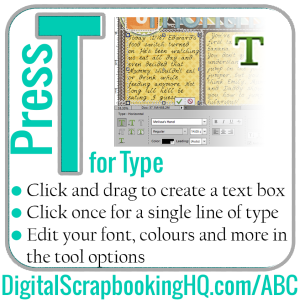 Did you know PSE has some different tools to full Photoshop and different keyboard shortcuts? Stop the confusion with the ABCs of PSE!
Did you know PSE has some different tools to full Photoshop and different keyboard shortcuts? Stop the confusion with the ABCs of PSE!
Press T to select the Type tool in Photoshop Elements. Click and drag to draw a text box, and edit the fonts and colours to your heart's desire.
- Watch type tool basics.
- Watch how to add text to a photo for Project Life.
- Learn how to create text on a path.
- Watch how to create text inside a shape. Now this is what gets me excited!
- Have Photoshop Elements 9 or older? Just because you don't have Photoshop Elements 10 doesn't mean you have to miss out on text on a path. Let me show you how.
- Here's how to create a die cut text effect in Photoshop Elements.
- Create a vertical title using the type tool.
- Clip a cool paper to your text to create the effect of an alpha in a fraction of the time.
- TEXT TIP: Click and drag on the corners of the text box with the type tool to resize the text box without stretching your text.
- Add awesomeness to your type: Add styles to type layers for cool effects.
- Learn more about the type tool with my top 10 text tips.
- Learn more about the type tool today.
Tweet it out! Share this with the PSE community.

See my favourite things in the Digi Scrap HQ Store at Amazon.
I am an Amazon affiliate so may receive a commission if you make a purchase.
Leave a Reply