No, it's not a dance move, these commands are the basics of creating creative pages in Photoshop.
The terms are often confused and misused, and a couple of them are often used in a context that's unclear.
- Did you know that it took me hours of trial and error before I could remember how to cut out my photo to fit a shape in my layout?
- How are you supposed to blend a photo into a background paper if the blend modes don't actually blend?
- What does a mask do? Why doesn't the eraser work to rub out my mask?
- Would you like to have more artistic layouts with photos fitting perfectly into their place, or blended into the background?
- How about creating a custom background with a photo?
This workshop will introduce you to the concepts of clipping masks, layer masks blend modes and more.
But don't stress, I will be staying true to my plain-English promise and I'll break it down for you step by step, and give your quick reference guide for next time you create a scrapbook page.
Happy Clipping, Masking and Blending!

I am an Amazon affiliate so may receive a commission if you make a purchase.
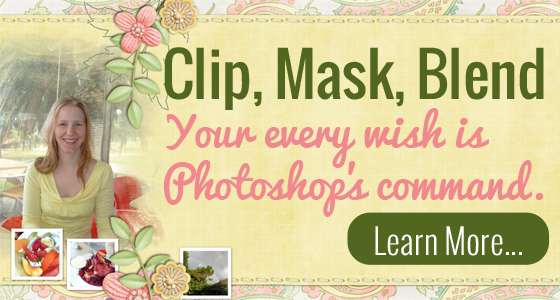
Leave a Reply