Cards and More
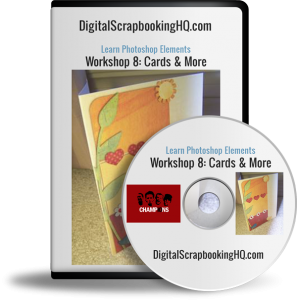
- How to scale you digital scrapbooking supplies to work on a card or poster
- Learn to alter your templates to fit your new page size
- Alter your photos for a modern look
- How to customise the size of your page
Photo Fixes for Real People
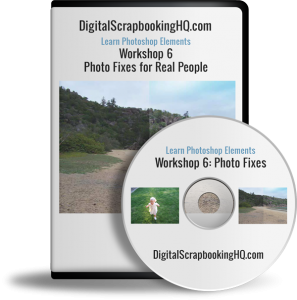
Go from bland to brilliant using just Photoshop Elements.
- Turn your overcast skies blue
- Clean away food from your baby’s face
- Create a perfect group shot – where everyone is smiling & has their eyes open!
- Get rid of red eyes.
I’ll teach you how to fix your photos using Photoshop Elements in less than 40minutes
Digital Scrapbooking Secrets: Stamping, Misting and More
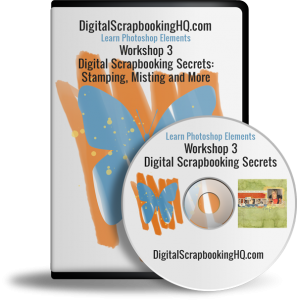
Are you inspired by all the fun paper scrapbookers have with their misting, stamping, embossing and more?
Do you want to learn techniques to use them on a digital page?
Join me for a fun and (digitally) messy hour-long workshop! During this class you’ll have a chance to see digital techniques in action.
- Using paint on your pages
- Painting within selections
- Inking the edges of your paper
- Cutting your paper
- Creating a mist (various techniques)
- Creating your own custom brushes
- Stamping with the brush tool
Two Ways to Use Memorabilia on Digital Scrapbook Pages
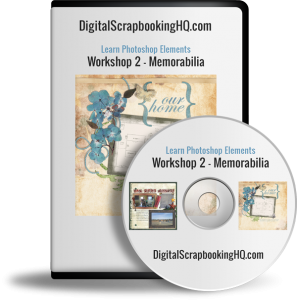
Do you have a little bit of life stuff you want to add to your digital scrapbook pages?
Maybe you were inspired by the episode about memorabilia on the Paperclipping Roundtable, but don’t know how you can implement it in the digital realm?
In this workshop I’ll be showing you two ways you can use memorabilia on your digital scrapbook pages.
- A piece of scanned ephemera
- A photographed item
When you purchase the workshop recording, you will also receive a free template to help you complete a page using your memorabilia.
This hour long workshop includes:
- How to import a page from a PDF file into your layout
- How to adjust the levels of a black and white drawing
- How to get your memorabilia to blend into your pages
- 4 ways to extract an image
- and a bonus tip on how to rid your house of clutter!!! Yes, really – watch and find out the tip!
Make your Own Photobook
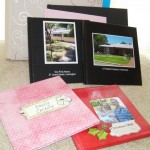
- Proofing your layouts
- Saving your files for printing
- Creating a photobook
- Saving your files for sharing on Facebook, Flickr and galleries
Learn to Create A Digital Scrapbook Page with a Template
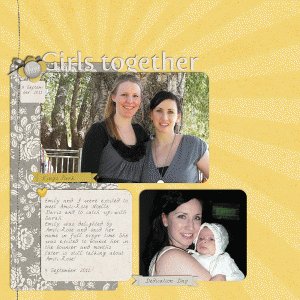
- Have you ever wondered how to create a digital scrapbook layout from a template?
- Would you like the tips on how to get your photos and elements looking great when the layout is complete
- Do you want to see how you can customise templates?
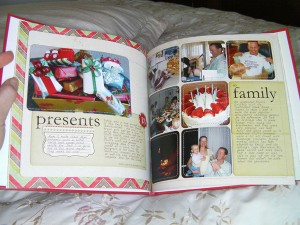
- Planning an album
- Choosing templates to suit your style
- Organising your templates in Photoshop Elements
- Rescuing half-finished projects
- Getting your album finished
Leave a Reply