Today I'm excited to announce my brand new class at Big Picture Classes is here! Check out Start Digital Scrapbooking with Templates!
With all new videos recorded in Photoshop Elements 14, you'll learn how to work with digital templates.
You'll see how versatile digital templates are by putting together a variety of layouts. You’ll learn how to personalize them with your own unique photos, papers, and embellishments until you end up with a gorgeous layout highlighting your favorite memories!
Inside the class are 7 lessons with 9 videos, walking you through the process of creating layouts from the exclusive templates included in the class.
You'll learn you how to:
- download and unzip templates
- add your photos to photo spots
- resize and crop photos to make them look their best
- place your papers on the page and clip them to fit
- add and customize embellishments
- save your work at high resolution for printing
Plus I help you troubleshoot pages that have fewer (or more!) photos than the template.
I've even included a quick reference guide for you to print and refer to any time you use a template.
Be sure to watch each video even if you are a seasoned digi-scrapper, I share lots of my tips and tricks and some more advanced techniques to try too!

I am an Amazon affiliate so may receive a commission if you make a purchase.

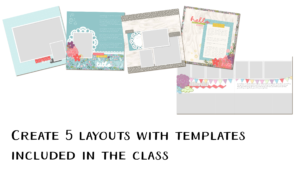
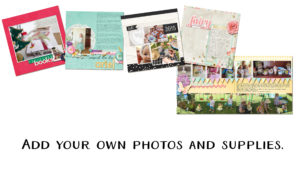
Hi,Melissa
Liked your digital scrapbooking idea.I have created website for digital scrapbooking where one can upload photos and cliparts.
Its http://www.milhash.com
Do reply and keep up the good work.cheers